Click the “Login” button in the top right of the website header and choose your facility to access the login page.
Tap the alerts button at the top of any page for recent updates, or visit the alerts page for the complete list.
Head to the lap lane availability page to see what’s open.
Check out the group fitness page for the online timetable with all available classes. You can book online or drop by reception.
Visit the memberships page, select your facility, and browse the membership options. Hit “join now” when you’re ready to sign up.
Visit the Learn to Swim page and fill out the contact form – we’ll get back to you soon.
Check the live timetable on the basketball court availability page.
We’d love to hear from you! Use the contact form on the website.